Measure Your Mouse DPI with 100% Accuracy
Mouse DPI Analyzer helps you find your mouse's exact DPI.
Perfect for gaming, design, and everyday productivity.
DPI Analyzer
Click and hold anywhere on the screen and move your mouse 5 inches
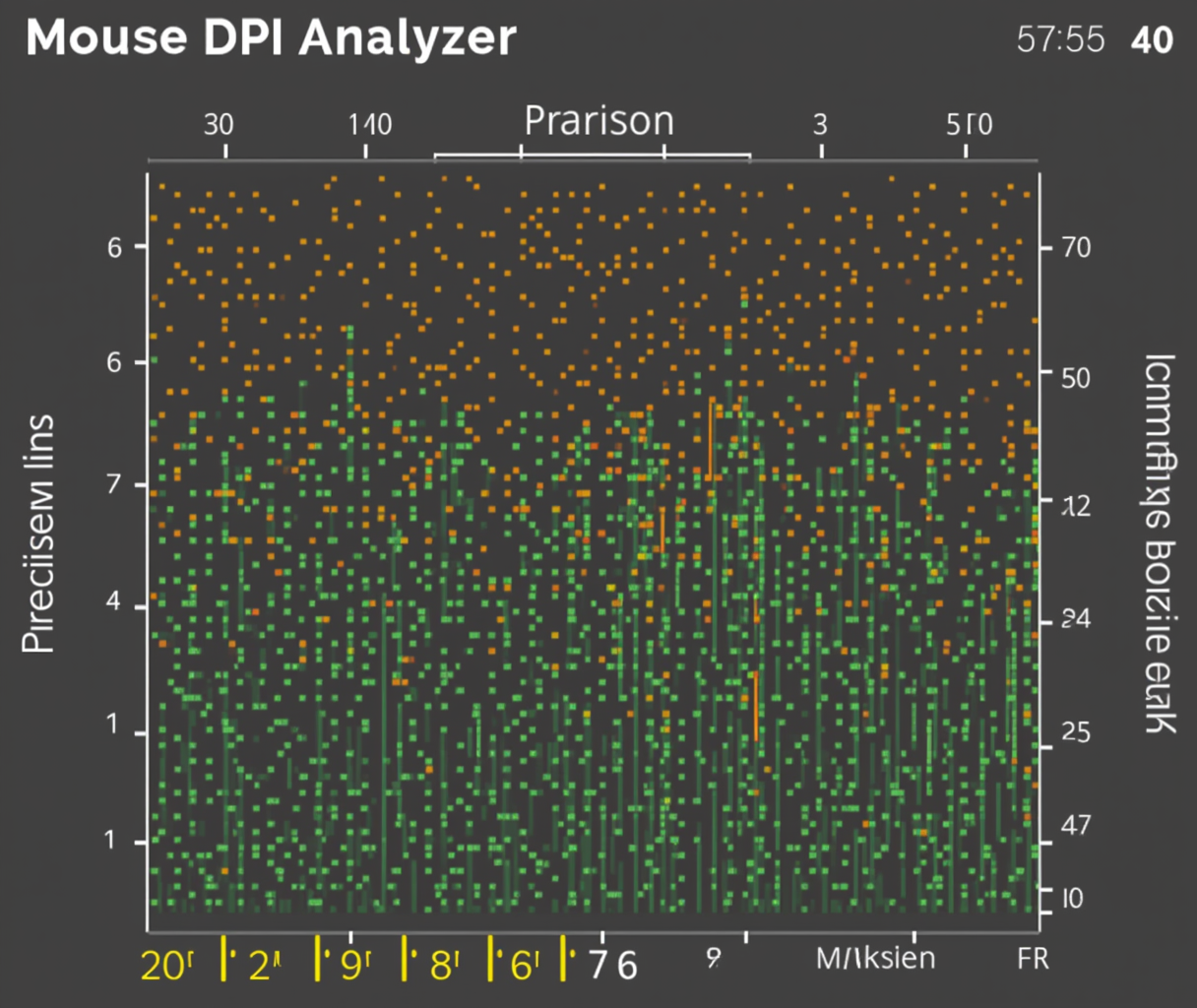
What is Mouse DPI Analyzer
Mouse DPI Analyzer is a precision tool that helps you measure your mouse's DPI (Dots Per Inch) accurately. Essential for gamers, designers, and everyday users.
- Accurate MeasurementGet precise DPI readings with our advanced measuring algorithm that ensures 100% accuracy.
- Easy to UseSimple interface that makes testing your mouse DPI quick and straightforward for everyone.
- Multiple Testing ModesTest horizontal and vertical DPI separately to understand your mouse's performance completely.
Key Features of Mouse DPI Analyzer
Everything you need to understand and optimize your mouse sensitivity.
Accurate Measurement
High-precision algorithm that gives you exact DPI readings to two decimal places.
Multiple Axes Testing
Test both X and Y axes independently to detect any differences in horizontal and vertical sensitivity.
Various Measurement Units
Choose between inches, centimeters, or millimeters based on your preference.
No Software Installation
Works directly in your browser without requiring any downloads or installations.
DPI Recommendations
Get suggestions for optimal DPI settings based on your activities (gaming, design, general use).
Multi-Device Support
Works with any mouse - gaming mice, office mice, trackballs, and more.
Frequently Asked Questions About Mouse DPI
Have another question? Contact us by email for assistance.
What exactly is DPI and why does it matter?
DPI (Dots Per Inch) measures how many pixels your cursor moves on screen for each inch you physically move your mouse. Higher DPI means more cursor movement with less physical movement. DPI matters because it affects precision and speed - crucial for gaming, design work, and everyday productivity.
How do I know what DPI is best for me?
The ideal DPI depends on your usage. For FPS gaming, many pros use 400-800 DPI for precise aiming. For design work, 1000-1600 DPI offers good control. For general use, 800-1200 DPI is comfortable. Experiment with different settings to find what works best for your specific needs and preferences.
Will this tool work with any mouse?
Yes, our DPI Analyzer works with any mouse - gaming mice, office mice, wireless mice, trackballs, and more. The tool measures actual cursor movement regardless of your mouse brand or type.
Do I need to disable mouse acceleration for accurate results?
Yes, for the most accurate results, we recommend disabling mouse acceleration (called 'Enhance pointer precision' in Windows). This ensures the tool measures your mouse's true DPI without software modifications to the cursor movement.
Why might my measured DPI be different from what's advertised?
Many mouse manufacturers provide approximate DPI specifications. Actual performance can vary due to sensor quality, surface materials, and even driver settings. Our tool measures the actual, real-world performance of your mouse.
Can I change my mouse DPI without special software?
Many gaming mice have a DPI button that lets you cycle through preset DPI levels. For mice without this button, you'll need the manufacturer's software to change DPI. As an alternative, you can adjust pointer speed in your operating system settings, though this isn't the same as changing the actual DPI.
Optimize Your Mouse Performance Today
Test your mouse DPI and take control of your sensitivity.
